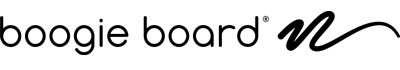Your Cart is Empty
Life will take you many places.
Boogie Board's reusable writing and drawing products fit into all of them.
The Blackboard Smart Pen with Carbon Copy technology saves all your great ideas instantly when used with the Blackboard Letter or Note writing tablets.
Upgrade your Blackboard Writing Tablet note taking experience. The Blackboard Smart Pen saves every stroke of the pen instantly to the Blackboard app instead of scanning. When you’re ready for a new page of notes, just tap the "C" icon on the bottom right of the template, erase your Blackboard Writing Tablet and you’re ready with a fresh page of notes.
Organize, edit & share with the Blackboard app. Once all your notes are saved in the app, you can edit and organize them into folders and share them with anyone.
Use your Carbon Copy Smart template with any Blackboard Writing Tablet.All you need is to use the special Carbon Copy Smart templates with your Blackboard Writing Tablet, Letter or Note Size (or you can borrow your friend’s in a pinch). The Blackboard Smart Pen is connected to your phone via Bluetooth, not the tablet.