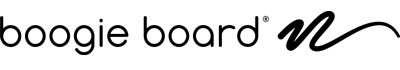Your Cart is Empty

The Ultimate Reusable Smart Notebook


Write. Reuse. Repeat.
Blackboard Smart can be used over and over again. Write in your own handwriting and save your notes to your Apple or Android device with Smart Scan or Smart Pen. Simply write, erase, and repeat.
No Mess. No Clutter.
Unplugged Experience. Connected Technology. Blackboard Smart is an easy-to-use device made for writing and drawing. Always on and ready to use. No cords or outlets needed. No distractions.


Enhanced Analog.
Write with the Blackboard Stylus and simply scan with your phone to save with Smart Scan.
Want an even easier experience? Upgrade to the Smart Pen and watch as your notes seamlessly sync to your device. Tap the © to move to the next page.
When you’re ready, press the button to instantly clear the Blackboard Smart!
REUSABLE
Boogie Board products can be used over and over again; no reoccurring purchases of paper, markers or pens.
SUSTAINABLE
Boogie Board products are an all-in-one alternative to single use paper products and plastic pens and markers
CLEAN
Boogie Board products are mess-free and clutter-free so you can keep your space clean and organized.

Your Handwriting, Saved.
Blackboard Smart allows you to write with your own handwriting on a paper-like surface, and save to your device instantly.


First Class App Experience
The Blackboard app offers a smart way to save, store, and share your notes and drawings. The app is free, easy to use, and integrates seamlessly with cloud-based notetaking programs.
Not a fan of cloud storage? Keep your notes safely tucked away with the internal storage folders within the app!
FREE APP
Free Blackboard app includes internal storage folders to keep your notes safe. Or, use our free connectors to top tier cloud-based software like DropBox, EverNote, OneNote, and Google Drive. Learn more about the Blackboard app.